Web Browser
ADS-B Exchange – https://globe.adsbexchange.com/
Apps – Step 1
Download the FlightAware app from the Google Play Store or the Apple Store:
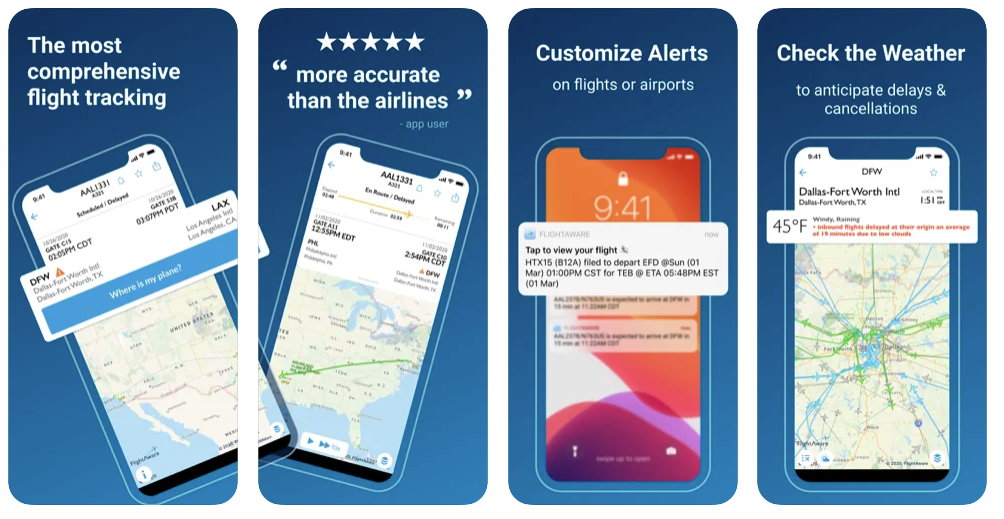
- https://play.google.com/store/apps/details?id=com.flightaware.android.liveFlightTracker
- https://apps.apple.com/us/app/flightaware-flight-tracker/id316793974
Step 2
Download the FlightRadar24 app from the Google Play Store or the Apple Store:
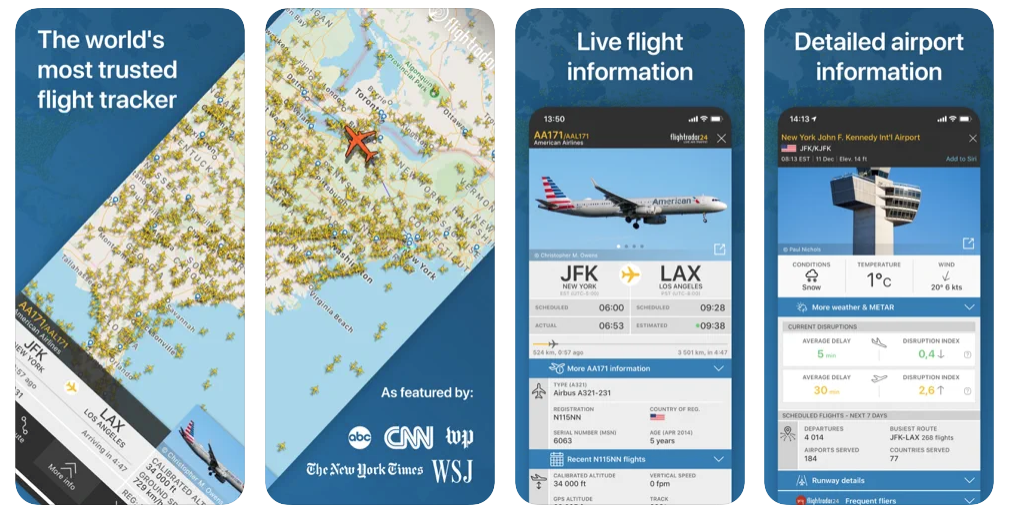
- https://play.google.com/store/apps/details?id=com.flightradar24free
- https://apps.apple.com/us/app/flightradar24-flight-tracker/id382233851
Step 3
Set both apps up. For the FightAware app select the “location” icon at the bottom of the app screen.
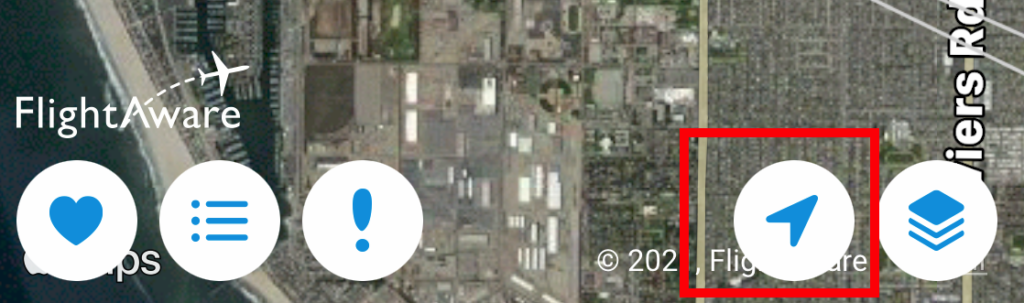
Step 4
When an aircraft is performing touch and goes and flying continuously over your home, click on the small plane icon and view the Tail Number.
FlightAware:
For example this training aircraft is tail number N593EH using FlightAware:
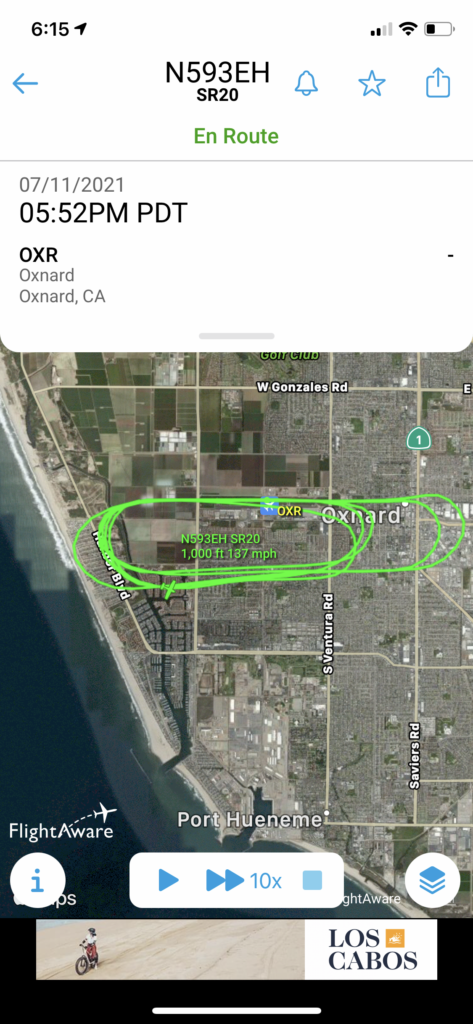
On FlightAware, you can also click on the bottom left “i” icon to get the aircraft registration number.
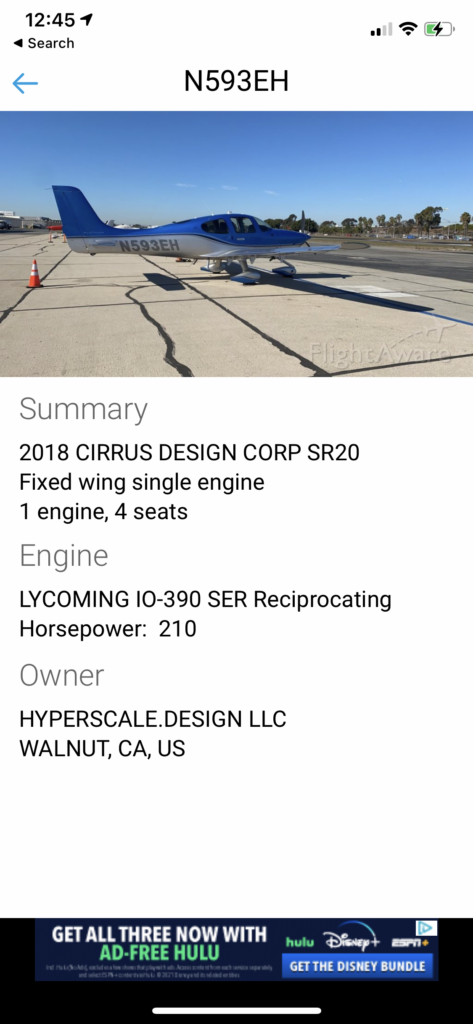
FlightRadar24:
Using FlightRadar24 you can also click on the training aircraft icon and see the tail number:
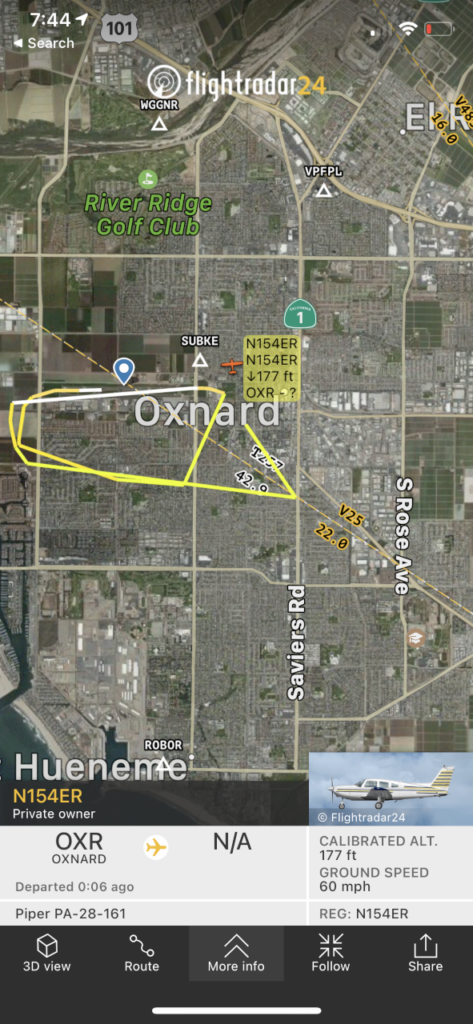
Clicking on the ROUTE>MORE INFO icon will display the full aircraft info:
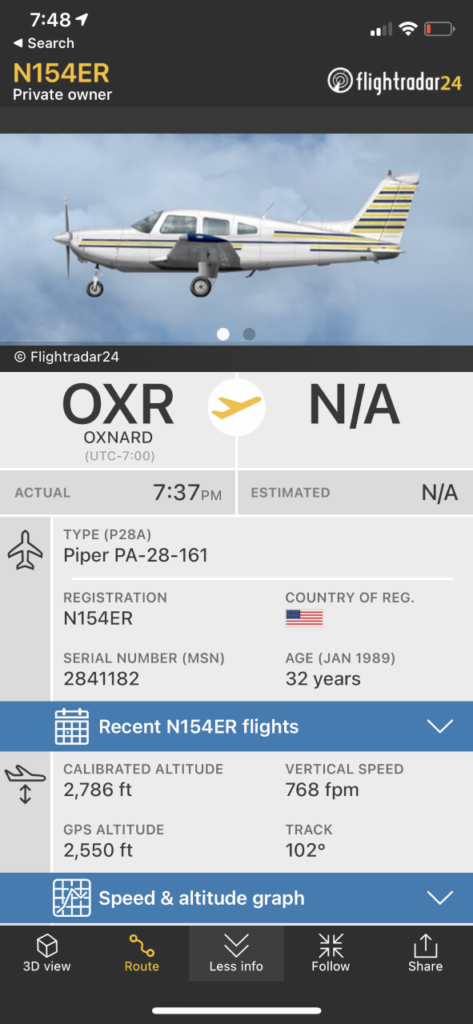
Clicking on the Recent (Tail No.) Flights caret will display the most recent flights.
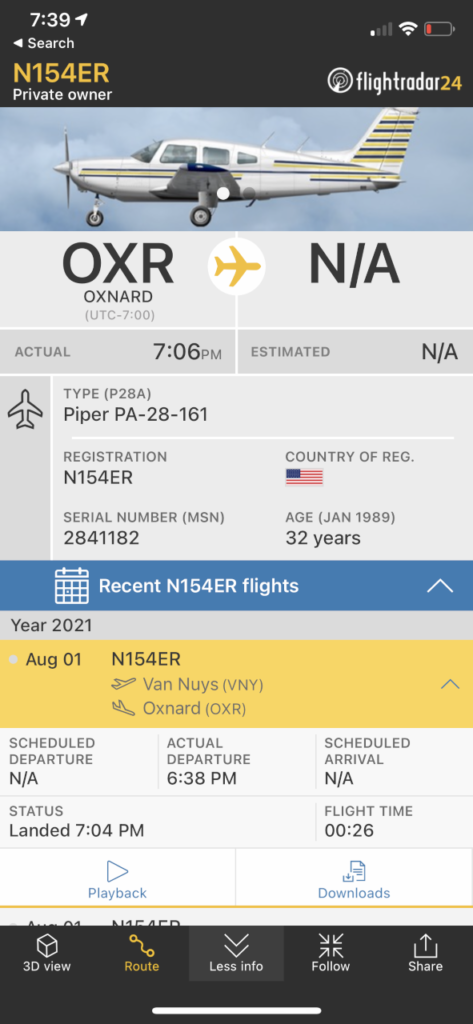
Clicking PLAYBACK will display the video of the full route:
Step 4
Call the Oxnard Airport Noise Hotline – 805-382-3022
The Department of Airports has established a noise complaint phone line. If you wish to report aircraft activity that we should be aware of, please call 805-388-4497 for Camarillo Airport Noise Line and 805-382-3022 for Oxnard Airport Noise Line.
At the recording state the following:
- Date and Time
- Your Name
- Your Address
- Your Phone Number
- The Aircraft Tail Number
Step 5
Fill out the Ventura County Dept. of Airports Noise Form

